Are you thinking about the choice between Guitar Pro vs TuxGuitar? In one sense the decision is clear: You need to pay for Guitar Pro, but TuxGuitar is a FREE and very legitimate option.
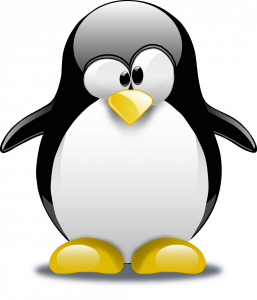
So it’s simple – right? Well…not exactly. Cost is not only about the money, but it’s about your time. The question then is, can you do the same things in TuxGuitar that you would do in Guitar Pro in the same amount of time? And are the results the same?
Before answering, let’s consider first what do these two softwares do?
What can Guitar Pro and Tux Guitar do?
You can find all of the official information and download TuxGuitar by doing a search. Last time I checked, the site was not responding so I removed the link.

Probably most people who learn guitar will learn to use TAB or Tablature notation. This is a very old system that has been around LONGER than standard notation. In it’s present form, TAB uses a number of lines representing the strings of the instrument, with numbers written on those lines representing the fret number.
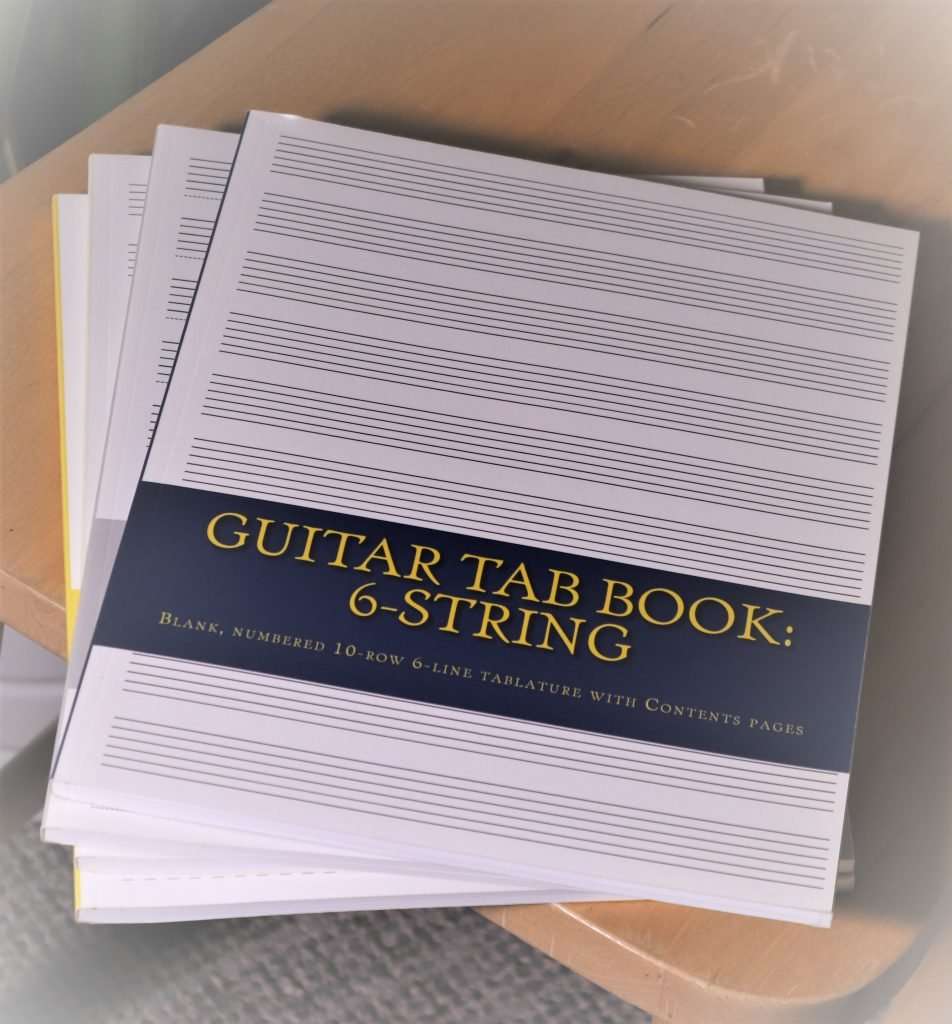
Need 4-String TAB books or just want to download some TAB or Notation paper? It’s on this page.
Both TuxGuitar and Guitar Pro not only do TAB, but they also write Standard Music Staff Notation.
What TAB and Standard notation softwares do is to create an electronic representation of the Tablature, much like Word Processors do for the written word. Having your music in electronic form then allows it to be processed in some very useful ways.
Here are some of the things that can be done:
- Playback the notation
- Make speed variations and add dynamics and articulations
- Use various synthesized instruments to alter the sound
- Output MIDI files to use with other software
- Print hard copies of the notation
- Create digital copies (such as pdf files) to share with others
- Convert between “traditional” Standard Staff Notation and TAB
One more GREAT feature
There is one great feature that the two software programs on this page can do. This is to set playback to repeat a section of the notation at a set slow tempo, then upon each repetition, have it increase the tempo. This is an extremely valuable tool to use for practicing.
Guitar Fretboard Secrets – Visualize all notes on the entire guitar fretboard in 30 days – Udemy Course Link
Which software is best for me?
One question you may ask is, do you really need to spend money on Guitar Pro when Tux may do everything that you really need? Watch the video below to help you answer that question. It goes into some detail about the differences between Guitar Pro vs TuxGuitar.
After you watch this, check out the other video for additional updated information.
Is TuxGuitar Better in 2021?
Many people appreciate the efforts of those who created and keep updating TuxGuitar. Personally I LOVE free stuff, however I know that Guitar Pro is a more capable and refined program. I was curious, has TuxGuitar got better with constant updates? Check the video below to see what I found out.
Conclusion
Although MY views are my own, I think that I have raised some valid issues about TuxGuitar. If I really wanted to put more effort into making Tux work for my needs, I would. My guess is that some of the issues I found can be corrected. If that’s what you are thinking, I suggest checking out the forum on the TuxGuitar website.
Good look, and I hope that you can now make the best informed decision.
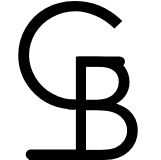
2 replies on “Guitar Pro vs Tux Guitar”
… you have a 3x repeat in your file. That’s why it didn’t speed up. You told it to mpt speed up until after the 3 repeats
Thanks, I appreciate you pointing that out. Someday I should really take some time to learn Tux more thoroughly and perhaps post another video on what I learn. Since I already own Guitar Pro I haven’t been so motivated to do that.