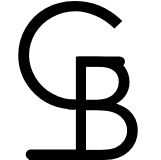Use this Loopie HD Quick Start tutorial. It will show you how to get up and running fast with the basic functions. When you first get Loopie HD you want to use it – not learn all of its options. Just get started, then explore the advanced features later.
This tutorial is for those who want to use Loopie as a practice tool for playing an instrument or singing. But it covers the basics if you just want to learn how to get started to record your first loop.
Why Loopie HD is Great for Music Practice
Since the majority of people seem to carry smart mobile phones, having a phone app for music practice makes sense. Looper apps make (usually short) recordings (loops) that can be mixed and played back together. Use a looper app like Loopie HD. It makes a great companion to play along with.
Having a Music Practice Log saves time and keeps you organized and on target. Download FREE pdf practice sheets or get a good quality practice log book to keep your notes together.
Here’s what Loopie HD offers as a tool for the practicing musician:
- Built in metronome with drum sounds.
- Easy to layer multiple tracks to create and compare musical ideas.
- Mix and match backing tracks from built in or external sources.
- Easy to carry around at all times.
- Record in HD quality – great for live performance and for use with other apps.
Don’t go loopie! – keep good notes
Keep good notes if you are serious about your music. How much are your inspirations worth? Make sure that you have good music staff, or lined TAB paper ready. Get FREE pdf music sheets, or better yet, page-numbered TAB and Music Staff books with Contents Pages. Now that’s a great idea!
Why is Loopie HD Famous?
What made Loopie HD famous is a Tonight Show appearance of Billie Joel with Jimmie Fallon singing Lion Sleeps Tonight. You can watch it here.