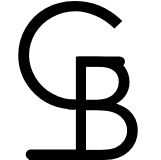The MIDI Standard
When you connect a MIDI Keyboard or control surface to your PC (or mac) it opens up a whole world of possibilities. The MIDI standard has been around since the 1980’s.
The standard uses MIDI codes, that are digital signals. These signals are used to trigger electronic sounds and other functions between one device, or program, to another.
The controls available on each MIDI device, and the options available in the software program or app will determine was is possible. See some of the things that are possible in the video below using Mixcraft 9 Pro Studio, together with a Novation Launchkey 49 keyboard.
MIDI means Musical Instrument Digital Interface. Learn more about the MIDI standard here.
MIDI Keyboards
The keyboard in the video is a first generation Launchkey 49 keyboard. Unfortunately, when electronic devices become old, they can have compatibility issues when pairing them with newer technology.
That seems to be the case here because the old keyboard probably had some functions missing and did not have a specific driver in Mixcraft. Despite this, the keyboard still works fine.
This link is for Mixcraft 9 Pro Studio [PC Online code].
MIDI lets you connect digital electronic instruments or programs to each other. For example, a MIDI output from a music notation program can play a virtual instrument in another program. MIDI is also a means to record from a keyboard into recording software.
Watch the video below, to see how pressing, sliding or rotating keys, sliders or knobs on a MIDI keyboard, can trigger notes and other functions in a software program.
Disclosure: Some links in this post are ‘affiliate links’. If you use links and purchase items, this site receives an affiliate commission which helps support this site, and at NO EXTRA COST to you. THANK YOU FOR YOUR SUPPORT!
Mixcraft Does MIDI
Mixcraft is a software DAW (Digital Audio Workstation) that, used together with a DAI (digital audio interface), can convert analog signals and record them in a digital format used by the program. Use the analog inputs, for example, to record from a microphone or electric guitar.
Watch a review of a DAI on this page.
Have you heard of Melodyne? A version of it is included in Mixcraft 9 Pro Studio . See what Mixcraft’s built in Melodyne can do – on this page.
As well as analog signals, DIA’s usually have inputs for MIDI devices. However, MIDI is already digital and and needs no conversion. In recent times MIDI devices connect directly to a computer without an interface.
USB is often used to send the MIDI signal. When you connect a MIDI keyboard to your PC, the MIDI signal from the keyboard, can then be used to trigger sounds and functions available within the software.
MIDI Keyboard and Control Surface
MIDI Keyboards that have piano-type keys often have additional control-surface buttons too. This can be very convenient, as it allows you to not only play music notes, but lets you control software functions too.
Those software functions may otherwise require a mouse or keyboard. This can be very convenient and more efficient to have all of those things in one device. As shown in the video, functions can be customized to work the way that you think is most useful.
This link is to a Novation Launchkey 37 [MK3] MIDI Keyboard Controller. The 37 represents the number of keys on the keyboard. Like many MIDI devices, it comes bundled with Ableton Live, and possibly some other software programs. You can actually use Ableton Live as your DAW and don’t need to buy a separate program.
In my case, I chose a separate program because I find Mixcraft to be very user friendly. Find out why I prefer Mixcraft. Checkout this post Why Choose Mixcraft Pro.
MIDI Control Surfaces
MIDI control surfaces may have very small, or no, “piano” keyboards. They take up less space and can be configured to trigger drum sounds and all kinds of loops . There are many choices and price levels, so it’s important to know what you are getting and decide which features are most important to you.
Here is a link to a Novation Launchpad X Grid Controller that has no “piano” keys.
Do you get what you pay for?
Price will often indicate whether something is built to take the “rigors of the road.” You can often get away with using something less expensive if something is only for home studio use. It’s less likely to become damaged in a home studio than if it were used for live entertainment.
Here is a link to a AKAI Professional LPK25 – USB MIDI Keyboard controller. This is just one example of a mini keyboard/controller.
MIDI Problems & Solutions
Things do not always work as you expect. Keep operating systems, drivers and firmware up to date and you will likely have less problems. See how one solution to MIDI problems was solved in this video.